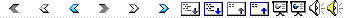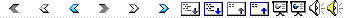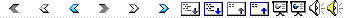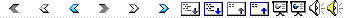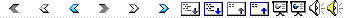|
1
|
- Basic Data and Requirements Lesson
|
|
2
|
- BY THE END OF THIS LESSON, YOU SHOULD KNOW:
- How to set up the basic data needed for the accounting functions in
Project Reporting.
- PROJECT ACCOUNTING
|
|
3
|
- Using Project Accounting allows you to accurately monitor the financial
progress of a project
- Integrating Project Accounting with your financial system reduces time
needed for administrative tasks
- PROJECT ACCOUNTING
|
|
4
|
- Standard Posting Control is used to create the accounting code string.
- Posting types for Project Reporting are:
- PRJC1/PRJC2 Project Personal Costs
- PRJC3/PRJC4 Project Non-Personal Costs
- PRJT1/PRJT2 Project Time
- PRJI1 Project Invoicing (with tax)
- PRJI2 Project Invoicing (without tax)
- PRJW1-PRJW6 Project Work in Progress
(For more information on Work in Progress please take a look at the lesson
Project Reporting Work in Progress)
- PROJECT ACCOUNTING
|
|
5
|
- You can register preposting information on a project.
- If control type AC2, Preposting, is used in the Posting Control window,
the preposting information of the project will be used when the code
string is created.
- PROJECT ACCOUNTING
|
|
6
|
- Two posting types are used for each project transaction—one for the
debit and one for the credit amount:
- The debit posting type is used to create internal costs for the
project.
- The credit posting type is used to create internal revenue for the
resources used.
- PROJECT ACCOUNTING
|
|
7
|
- Accounting is created when your release an invoice using the applicable
right mouse button option.
- Posting types PRJI1 and PRJI2 are used for creating the code string for
revenue.
- PRJI1 is used for rows with tax.
- PRJI2 is used for rows without tax.
- Posting types IP% are used for standard invoices.
- When releasing the invoice, the user can choose a voucher type from
among the types that are connected to function group F.
- PROJECT ACCOUNTING
|
|
8
|
- Work in Progress Accounting is created in a separate function.
- Posting types PRJW1 to PRJW6 are used for creating the code string.
- The user can choose a voucher type from among the types that are
connected to function group Y.
- For more information on Work in Progress, please take a look at the
lesson Project Reporting Work in Progress.
- PROJECT ACCOUNTING
|
|
9
|
|
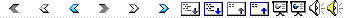
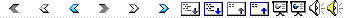
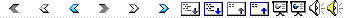
 Notes
Notes