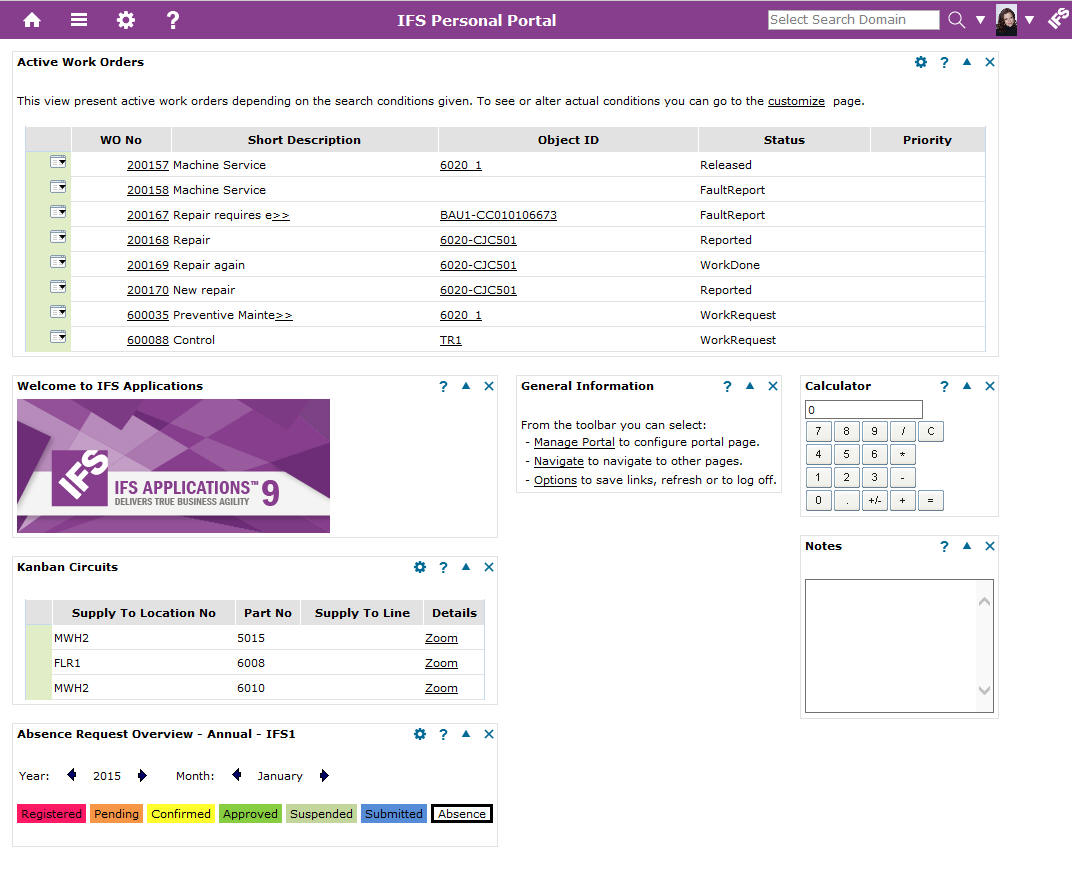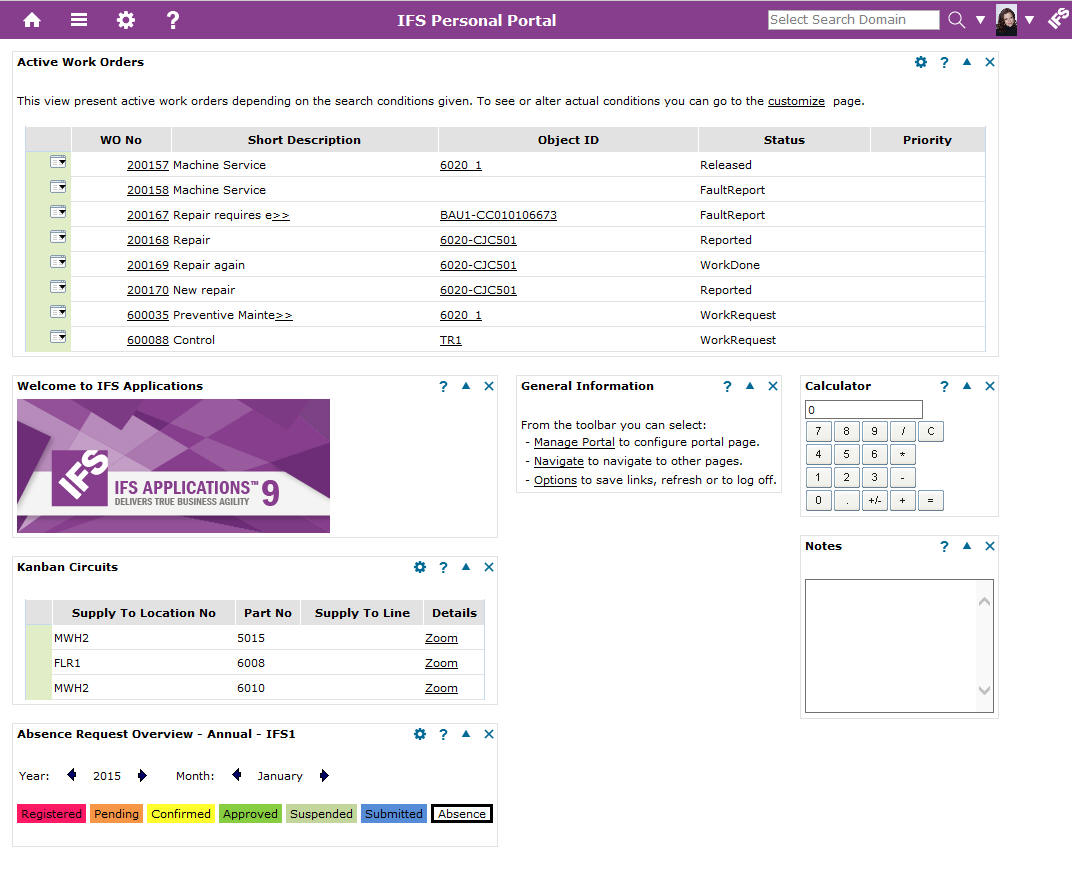
The IFS Personal Portal is the portal interface to IFS Applications. The idea behind the IFS Personal Portal is to be an easy-to-grasp information trigger. The Portal is provided to act as an entry point to IFS Applications. All important information is collected in the same place, not in full detail but enough so that any important changes are quickly highlighted. It is then very easy to drill down and keep exploring the information. As an entry point, the Portal offers the ability to start other Web pages, as well as the IFS Windows Client application.
Another important feature is the personalization possibilities. You can decide what information is needed in order to perform your work and then have only this information and nothing else presented. When tasks change, it is easy to add or remove information flows. Further, the personalization possibilities allow you to adjust the way the information is presented on the screen to fit your work style. You are of course only allowed to see information which you have been granted access to.
The Portal consists of two parts, the framework and the content. The framework is the set of tools to configure and update the Portal. The Content is the information and the functions. The different information bricks, the content, are denoted as Portlets.
The Framework, implemented for handling with Portlets rather than pages, is used to set up your Portal desktop. This is the task to add, remove and move Portlets, for example. This framework is not a new product, but rather an integral part of the existing Web Client framework, also written in Java and utilizing existing Web Client classes.
The IFS Personal Portal is based on a component web-based approach using Portlets, i.e. a large number of smaller well-defined components that can be combined in any way to make up the user's Personal Portal. Portlets can be arranged in various column formats. Even Portlets are developed in Java using the Web Client framework. Once a Portlet is available on the web server, the user can pick it up and place it on her or his Portal, provided they have the appropriate security access.