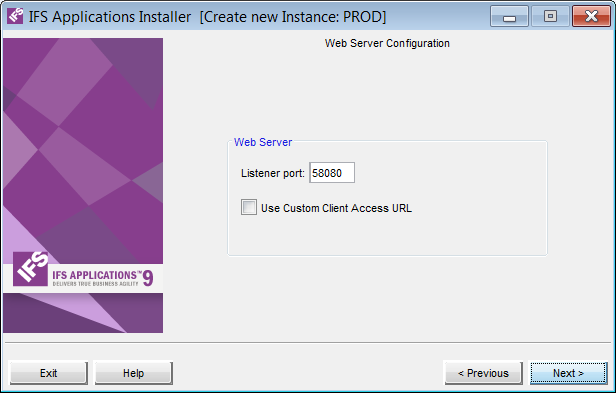
Depending on the configuration, IFS Middleware Server can use an external load balancer in front of the HTTP Server(s) to handle requests from clients. In this form you specify the connection details used by the client applications to access the system and additional web server configurations. If no external load balancer is to be used read the first section, otherwise jump to the second section.
More information about how load balancing works can be found here.
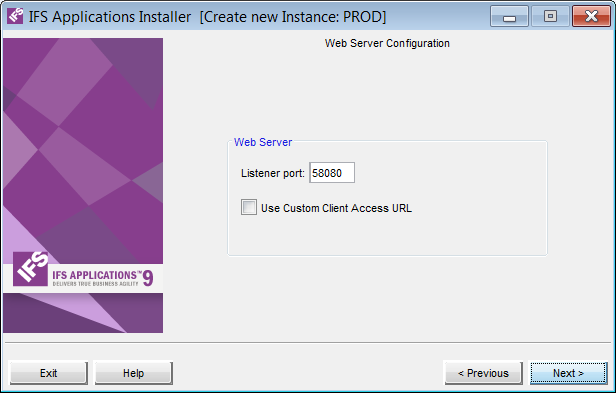
Web server configuration in a standard installation
If no external load balancer is to be used only specify the listener port for the HTTP Server.
Parameter Description Listener port The port number that the web server listens on.
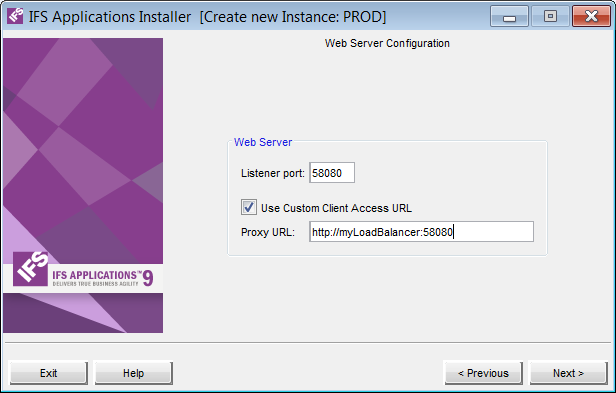
Web server configuration in a standard installation with an external load balancer
If an external load balancer is to be used check the 'Use Custom Client Access URL' check box.
Parameter Description Listener port The port number that the HTTP Server listens on. Proxy URL The host and port to the load balancer in the form of 'http://<host>:<port>'. This is the URL which all clients will be pointed to.
 |
N/A |
 |
N/A |